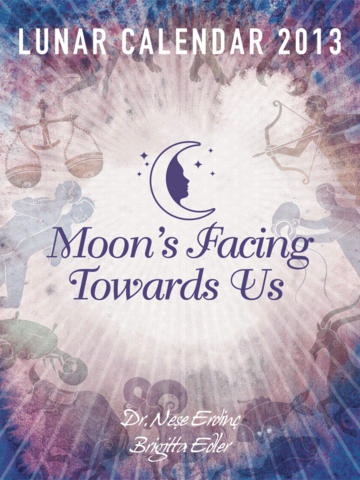Lunar Calendar '13 1.1.0
Continue to app
Paid Version
Publisher Description
Why not take your life into your hands and re-shape it in the new year to be in tune with the rhythm of the universe! Written by Dr. Neşe Erdin and Brigitta Edler and published by Cafe City Publications, the 2013 calendar Moon s Facing Towards Us: 2013 Lunar Calendar is adapted for iPad by Digital Tree Publishing. The moon completes her journey around the earth in 28 days. In this 28-day cycle, she stays in each sign of the zodiac for 2-3 days. During these brief periods of time, she is engaged in various areas of interest of which the zodiac sign is also occupied. In this almanac, you ll find the relationship between the moon s rhythm and the nature, learn about both the positive and not-so-positive effects of the moon and the zodiac signs on us as individuals and on the universe in general, along with their effects in relation to nature-garden, wellness, nutrition, housework, body-care and social life. In the Lunar Calendar 2013 iPad application, each day of the year 2013 is handled individually and in detail; calendar pagination is based on interactive calendar model and designed to include many other subjects of interest. Our objective is to introduce some additional flavor into every day life which has become routine and complicating. To appreciate the rhythm of the nature and include those cyclic changes into our very lives is what we really care. This application will enable you to be in line with the rhythm of the universe day by day, to follow all those clues leading up to your very special personal rhythm and thus enhancing the quality of your life.
Requires iOS 6.0 or later. Compatible with iPad.
About Lunar Calendar '13
Lunar Calendar '13 is a paid app for iOS published in the Reference Tools list of apps, part of Education.
The company that develops Lunar Calendar '13 is Biz A.S.. The latest version released by its developer is 1.1.0.
To install Lunar Calendar '13 on your iOS device, just click the green Continue To App button above to start the installation process. The app is listed on our website since 2013-03-14 and was downloaded 2 times. We have already checked if the download link is safe, however for your own protection we recommend that you scan the downloaded app with your antivirus. Your antivirus may detect the Lunar Calendar '13 as malware if the download link is broken.
How to install Lunar Calendar '13 on your iOS device:
- Click on the Continue To App button on our website. This will redirect you to the App Store.
- Once the Lunar Calendar '13 is shown in the iTunes listing of your iOS device, you can start its download and installation. Tap on the GET button to the right of the app to start downloading it.
- If you are not logged-in the iOS appstore app, you'll be prompted for your your Apple ID and/or password.
- After Lunar Calendar '13 is downloaded, you'll see an INSTALL button to the right. Tap on it to start the actual installation of the iOS app.
- Once installation is finished you can tap on the OPEN button to start it. Its icon will also be added to your device home screen.